terraformでmoduleを使ってみる

moduleとは何ぞや
terraformのmodule
実際に使ってみた感想ですが、terraformのmoduleとは、単一ディレクトリ内の.tfファイルと理解して良いと思います。
まずは、理解しやすい構成として以下のようなパターンを考えてみます。
module_A
|--main.tf
|--role.tf
module_B
|--policy.tfそれぞれのrole.tf、policy.tfファイルの内容は以下のような内容です。main.tfの説明は省きます。
module_A/role.tf
# AssumeRole policy
data "aws_iam_policy_document" "instance-assume-role-policy" {
statement {
actions = ["sts:AssumeRole"]
principals {
type = "Service"
identifiers = ["ec2.amazonaws.com"]
}
}
}
# iam role
resource "aws_iam_role" "instance" {
name = "instance_role"
path = "/system/"
assume_role_policy = data.aws_iam_policy_document.instance-assume-role-policy.json
}
module_B/policy.tf
# iam policy
data "aws_iam_policy_document" "test01" {
statement {
sid = "1"
actions = [
"s3:ListAllMyBuckets",
"s3:GetBucketLocation",
]
resources = [
"arn:aws:s3:::*",
]
}
}
resource "aws_iam_policy" "test01" {
name = "test01-policy"
path = "/"
policy = data.aws_iam_policy_document.test01.json
}module_Aがロールを作成するmoduleで、module_Bがポリシーを作成するmoduleです。
moduleの利点は、他のmoduleを利用できることです。つまり、module_Aからmodule_Bを利用することができます。
module_A/role_v2.tf
こんなふうに書き換えます。
# AssumeRole policy
data "aws_iam_policy_document" "instance-assume-role-policy" {
statement {
actions = ["sts:AssumeRole"]
principals {
type = "Service"
identifiers = ["ec2.amazonaws.com"]
}
}
}
# iam role
resource "aws_iam_role" "instance" {
name = "instance_role"
path = "/system/"
assume_role_policy = data.aws_iam_policy_document.instance-assume-role-policy.json
}
# module
module "module_B" {
source = "../module_B/"
}一番下のmoduleの3行を足しただけです。
これによって、module_B配下のpolicy.tfファイルを利用することができるようになりました。
コマンドを実行して確認しましょう。
これで、module_Aからmodule_Bが利用可能になっていることが確認できましたね。
moduleの本当の利用方法
module間で値の受け渡し
上記の例は、module_Aからmodule_Bをそのまま利用しているだけなので、メリットが感じられませんが、ここからが本番です。
module_Bで定義しているポリシーをmodule_Aのロールにアタッチしてみましょう。
結論から出しますと、module間の値の受け渡しをするために、こんなファイル構成になります。
module_A
|--main.tf
|--role_v2.tf
module_B
|--policy.tf
|--output.tfmodule_A/role_v2.tf
# 長くなってしまうため、aws_iam_role部分の記載は省略
# module
module "policy" {
source = "../module_B/"
}
# attach
resource "aws_iam_role_policy_attachment" "test01" {
role = aws_iam_role.instance.name
policy_arn = module.policy.policy_test01_arn
}module_B/output.tf
output "policy_test01_arn" {
value = aws_iam_policy.test01.arn
}moduke間の値の受け渡しイメージ
module_Bのoutputをmodule_Aで受け取っている状態を表現しますと、こんな感じです。
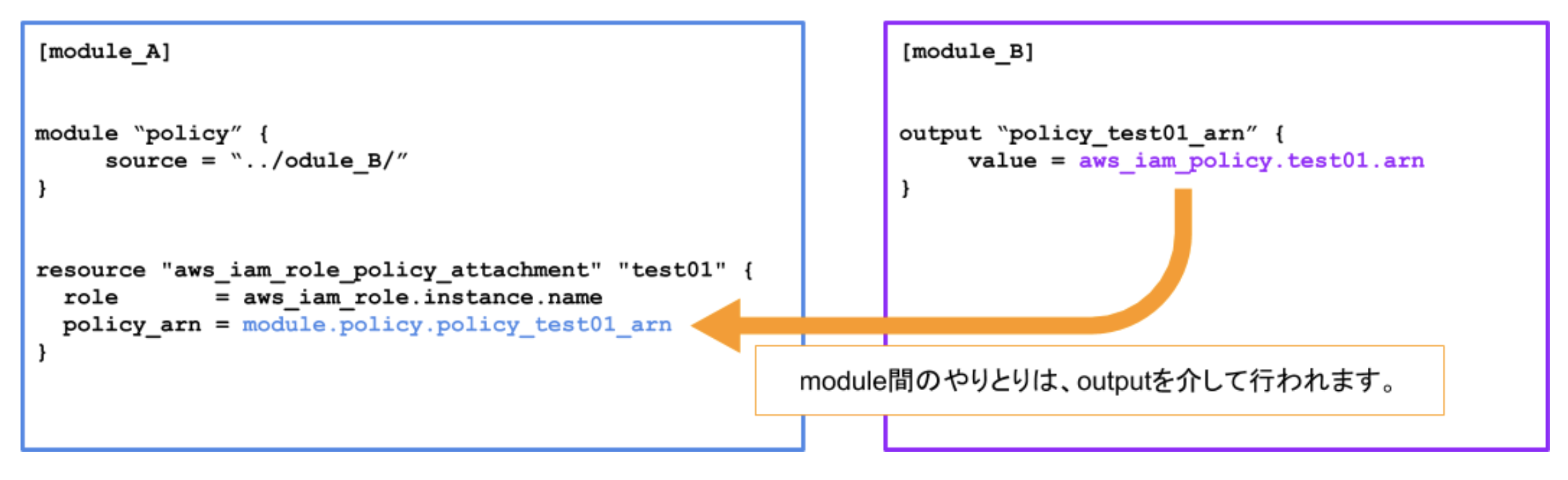
では、確認してみましょう。
module_Bのポリシーをmodule_A側で利用することができましたね。
このように、outputによる値の受け渡しによって、module間のやりとりが可能となります。
最後に(簡単な紹介)
こんな構成
env
|--dev
|--main.tf
|--variable.tf
|--stg
|--main.tf
|--variable.tf
|--prd
|--main.tf
|--variable.tf
resource
|--ec2.tf
|--policy.tf
|--rds.tf
|--role.tf
|--security_group.tf
|--subnet.tf
|--vpc.tfdev,stg,prdでは環境変数の定義だけ行い、リソースは定義しません。
resourceでネットワーク、ロール、サーバー、データベースを定義します。
できること
- devの中でterraform applyすれば、開発環境が作成できます。
- stgの中でterraform applyすれば、検証環境が作成できます。
- pedの中でterraform applyすれば、本番環境が作成できます。
最終的にmoduleを利用することで、こんなことまで出来るようになります。すごい便利ですよね〜。
次回は、どういった原理でこの構成が動いているのか、細かく解説していきたいと思います。